Optimizing Your Core Web Vitals: A 2025 Guide to 90+ Scores
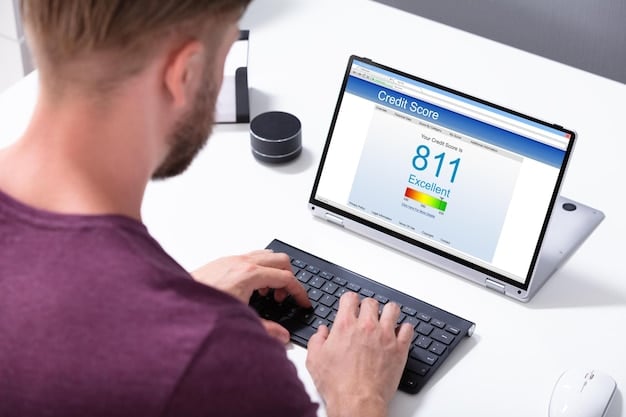
Optimizing your website for Core Web Vitals in 2025 involves understanding and improving three key metrics: Largest Contentful Paint (LCP), First Input Delay (FID), and Cumulative Layout Shift (CLS), all crucial for delivering a superior user experience and achieving a 90+ score.
Achieving top search engine rankings and providing a seamless experience for your users requires constant website optimization, especially concerning Core Web Vitals. In the year 2025, mastering these metrics is no longer optional—it’s essential. This guide will provide actionable strategies for Optimizing Your Website for Core Web Vitals: Achieving a 90+ Score in 2025, ensuring you stay ahead of the curve.
Understanding Core Web Vitals and Their Importance
Core Web Vitals are a set of specific factors Google considers important in a website’s overall user experience. Introduced in 2020, these vitals focus on three aspects of the user experience – loading, interactivity, and visual stability – and provide developers and marketers with clear metrics to target.
These metrics are essential in evaluating how real users experience the speed, responsiveness, and layout stability of web pages, influencing not only user satisfaction but also search engine rankings. By focusing on Core Web Vitals, you can make informed decisions about website improvements that directly impact your business.
The Three Core Web Vitals
There are three primary metrics in Core Web Vitals that Google uses to grade website performance:
- Largest Contentful Paint (LCP): Measures loading performance. To provide a good user experience, LCP should occur within 2.5 seconds of when the page first starts loading.
- First Input Delay (FID): Measures interactivity. To provide a good user experience, pages should have an FID of 100 milliseconds or less.
- Cumulative Layout Shift (CLS): Measures visual stability. To provide a good user experience, pages should maintain a CLS of 0.1 or less.
By focusing on these three areas, you can improve not only your search engine ranking but also the overall experience for anyone visiting your website.
Understanding and optimizing Core Web Vitals is not just about hitting certain metrics. It’s about creating a better, more engaging experience for your users, which, in turn, benefits your search engine rankings and overall online presence.
Diagnosing Your Current Core Web Vitals Performance
Before you can embark on the journey of improving your Core Web Vitals, you need to know where your website currently stands. Assessing your current performance provides a baseline against which you can measure your progress and identify specific areas that need attention. Several tools can help you diagnose your Core Web Vitals effectively.
These tools analyze your website and provide detailed reports on your LCP, FID, and CLS scores, along with recommendations on how to improve them. Regularly monitoring your Core Web Vitals will help you stay informed and respond quickly to any performance issues as they arise.
Tools for Diagnosing Core Web Vitals
Several tools can help you diagnose your Core Web Vitals performance:
- Google PageSpeed Insights: Provides detailed performance reports and actionable recommendations for both mobile and desktop versions of your site.
- Google Search Console: Offers a Core Web Vitals report that identifies pages on your site that need improvement, based on real-world user data.
- WebPageTest: A more advanced tool that allows you to run detailed tests and analyze various performance metrics, including Core Web Vitals.

These are just a few tools that can help you diagnose your website’s Core Web Vitals performance. Each provides valuable insights that you can use to improve your website and overall user experience.
Optimizing Largest Contentful Paint (LCP)
The Largest Contentful Paint (LCP) metric measures the time it takes for the largest content element on a webpage to become visible within the viewport, relative to when the page first started loading. Optimizing LCP involves speeding up the loading of essential resources and reducing the time it takes for the browser to render them. Achieving a good LCP score can significantly enhance user experience and improve your search engine rankings.
To improve your LCP, consider several optimization strategies that address different aspects of your website’s performance. From optimizing images to reducing server response times, each strategy contributes to a faster loading experience for your users.
Strategies to Improve LCP
Here are some strategies to improve the Largest Contentful Paint (LCP) on your website:
- Optimize Images: Use optimized image formats like WebP, compress images without losing quality, and use responsive images to serve appropriately sized images for different devices.
- Lazy-load offscreen images: Defer the loading of images that are not immediately visible in the viewport until they are needed.
- Optimize server response times: Improve server response times by choosing a faster hosting provider, implementing caching, and optimizing your server configuration.
Implementing these strategies can greatly improve your website’s LCP score, resulting in a faster and more user-friendly experience.
By carefully optimizing images, leveraging browser caching, and ensuring a fast server response time, you can significantly improve your website’s LCP score, leading to a better user experience and improved search engine rankings.
Minimizing First Input Delay (FID)
First Input Delay (FID) is the metric that measures the time it takes for a browser to respond when a user first interacts with your website. Optimizing FID is crucial to ensure your website feels responsive and interactive. A quick response to user actions is essential for creating a positive experience and keeping visitors engaged.
Improving FID involves identifying and addressing issues that cause delays in processing user input, such as heavy JavaScript execution and long tasks on the main thread. By optimizing these areas, you can significantly reduce FID and make your website feel more responsive.
Techniques for Reducing FID
Below are key techniques to help minimize First Input Delay (FID):
- Reduce JavaScript execution time: Identify and remove unnecessary JavaScript code, and defer loading non-critical scripts.
- Break up Long Tasks: By breaking up long tasks into smaller, asynchronous tasks, you can minimize the time it takes for the main thread to become idle and respond to user input.
- Optimize Third-Party Scripts: Third-party scripts can significantly impact FID. Reduce the number of third-party scripts, and defer their loading until they are needed.
By reducing JavaScript execution time, breaking up long tasks, and optimizing third-party scripts, you can greatly improve your website’s FID score, leading to a more responsive and user-friendly experience.
With these strategies, minimizing First Input Delay is attainable, resulting in a more responsive and engaging website. Your visitors will appreciate the immediate feedback and seamless interaction.
Enhancing Cumulative Layout Shift (CLS)
Cumulative Layout Shift (CLS) measures the visual stability of a webpage by quantifying the amount of unexpected layout shifts that occur during its lifespan. Optimizing CLS involves minimizing unexpected shifts, ensuring a more predictable and user-friendly browsing experience. Enhancing CLS is essential for maintaining user engagement and preventing frustration caused by unexpected visual changes.
To improve your CLS score, consider several optimization strategies that address different aspects of visual stability. These strategies include reserving space for images and ads, avoiding inserting content above existing content, and using transform animations. By implementing these techniques, you can greatly reduce layout shifts and improve the overall user experience.
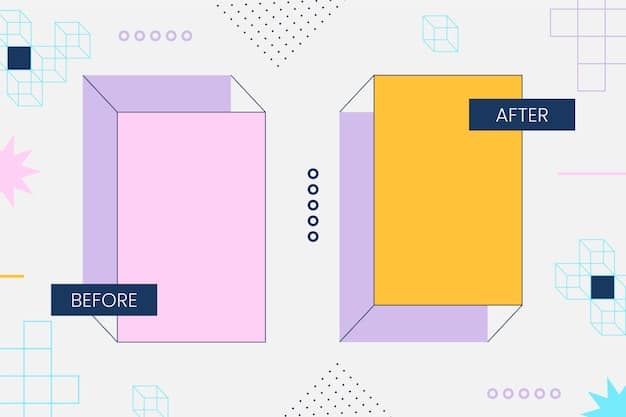
How to Reduce Layout Shifts
Here are actionable steps to reduce Cumulative Layout Shift (CLS) on your website:
- Always include size attributes on images and video elements: Reserving the required space prevents unexpected layout shifts when the content loads.
- Never insert content above existing content: This causes significant layout shifts as existing content moves downwards.
- Use transform animations instead of animations that trigger layout shifts: Transform animations are less likely to cause layout shifts since they don’t require the browser to recalculate the layout.
By including size attributes on images, avoiding content insertion above existing content, and using transform animations, you can greatly improve your website’s CLS score. It’s essential to have a stable, predictable website for user satisfaction.
By implementing these strategies, you can significantly reduce layout shifts and enhance the overall user experience on your website.
Monitoring and Maintaining Core Web Vitals in 2025
Optimizing Core Web Vitals is not a one-time task but an ongoing process that requires continuous monitoring, testing, and refinement. As the web evolves, so do the factors influencing website performance. Keeping track of your Core Web Vitals ensures your website continues to deliver the best possible user experience.
Regularly monitoring and maintaining your Core Web Vitals involves using performance monitoring tools, conducting regular audits, and staying updated with the latest best practices. By making monitoring a part of your routine, you can identify and address issues promptly, ensuring your website consistently meets user expectations.
Staying updated with the latest web development trends and technologies help maintain a competitive edge. Embrace new tools and techniques that aid in optimization and continuous improvement.
Best Practices for Long-Term Maintenance
Follow these best practices to ensure long-term success in monitoring and maintaining your Core Web Vitals:
- Use automated performance monitoring tools: Tools like Google PageSpeed Insights and Lighthouse can offer ongoing insights into your website’s performance.
- Conduct regular performance audits: Schedule routine audits to identify new issues and opportunities for optimization.
- Stay updated with the latest best practices: The web is constantly evolving, so it’s important to keep learning and adapting.
With consistent effort, you can ensure your website not only meets but exceeds expectations, driving user satisfaction and search engine ranking, and in the evolving digital landscape of 2025.
| Key Aspect | Brief Description |
|---|---|
| ⏱️ LCP Optimization | Speeding up loading times for the largest contentful paint to enhance user experience. |
| 🖱️ FID Reduction | Minimizing delays during a user’s first interaction to ensure a responsive site. |
| 🖼️ CLS Stability | Preventing layout shifts for a visually stable and predictable browsing experience. |
| 📊 Continuous Monitoring | Regularly checking website performance to maintain optimal scores. |
Frequently Asked Questions
▼
Core Web Vitals are a set of metrics that Google uses to evaluate user experience on a web page. These metrics focus on loading performance, interactivity, and visual stability.
▼
Core Web Vitals are a ranking factor for Google. Improving these metrics can positively impact your search engine rankings, leading to increased visibility and traffic.
▼
You can use tools like Google PageSpeed Insights, Google Search Console, and WebPageTest to check your website’s Core Web Vitals. These tools provide detailed performance reports.
▼
LCP measures how long it takes for the largest element on a page to load, relative to when the page first started loading. A good LCP score is 2.5 seconds or less.
▼
CLS measures the visual stability of a page by quantifying the amount of unexpected layout shifts. A good CLS score is 0.1 or less, ensuring minimal unexpected movement.
Conclusion
Optimizing for Core Web Vitals to achieve a 90+ score by 2025 is not just a technical task; it’s a strategic approach to ensuring your website delivers a fast, interactive, and stable user experience. By understanding, measuring, and continuously improving these metrics, you’ll not only meet Google’s ranking criteria but also create a better online environment for your users.





